Understanding the valorant crosshair - a guide to precision and performance
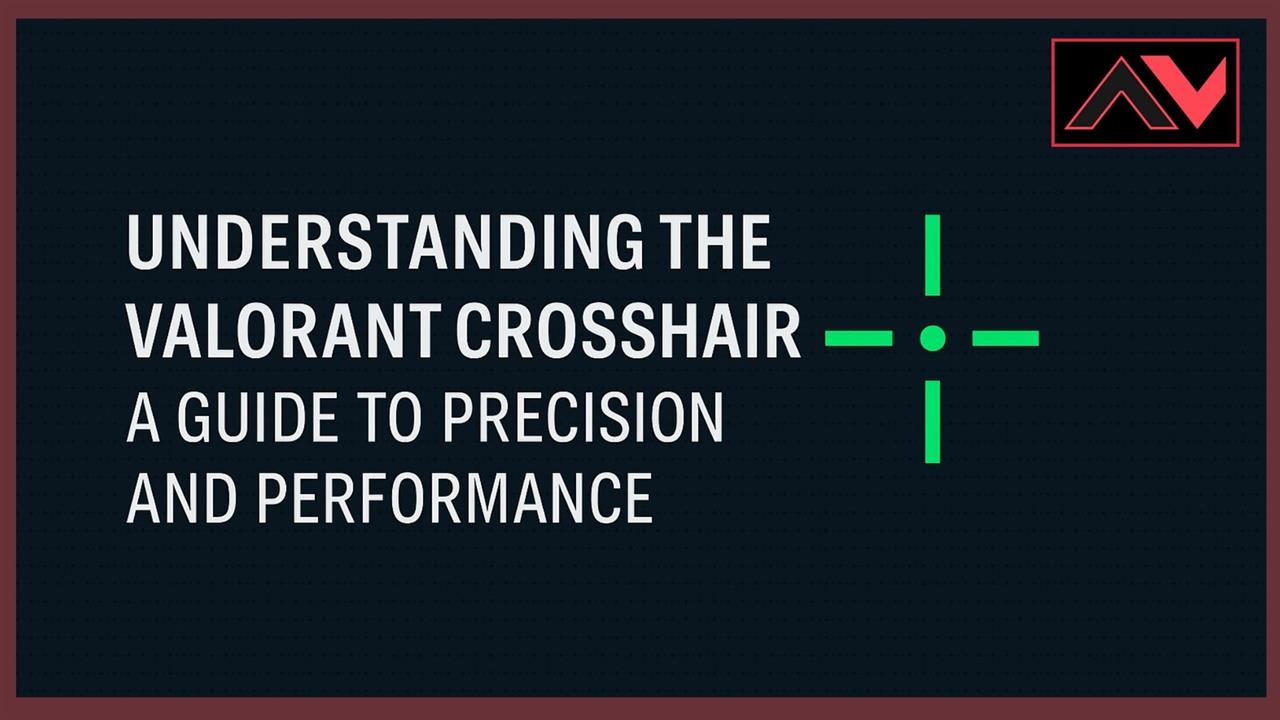
In the fast-paced tactical shooter Valorant, every detail matters - from your team composition to your choice of agents and your mechanical aim. One often overlooked yet crucial element of improving accuracy and overall performance is the crosshair. Whether you're just starting out or looking to optimize your gameplay, configuring the right Valorant crosshair can make a significant difference.
Why the Crosshair Matters in Valorant
Unlike many casual shooters, Valorant emphasizes precision. Headshots can determine the outcome of a round, and tight corners demand split-second reactions. The crosshair is essential because it functions as your primary aiming guide, affecting your visual clarity and muscle memory.
A poorly configured crosshair can obscure your view or hinder your aim, whereas a well-optimized one can provide clarity and increase your consistency across all engagements.
Core Crosshair Settings
Valorant offers an array of customization options for your crosshair, allowing players to tweak it to fit their preferences. The main components you can configure include:
Color
Players can choose from several default colors such as green, white, red, cyan, and more. The best color typically contrasts against most backgrounds and enemy models to maintain visibility. For example, cyan or bright green are popular choices for standing out on various maps.
Outlines and Thickness
Outlines help keep your crosshair visible in visually busy environments. The thickness and opacity of outlines can be adjusted to be more or less prominent depending on your needs.
Center Dot
Some players prefer a small central dot for aiming precisely at tiny targets. This can also serve as an additional aim reference point, especially for those using smaller or minimal crosshair styles.
Inner and Outer Lines
These lines define the basic structure of your crosshair. You can control their length, thickness, opacity, and even enable movement or firing error animations. These animations expand the crosshair to give visual feedback during shooting or movement - useful for newer players but often disabled by pros for consistency.
Types of Crosshairs
There is no one-size-fits-all crosshair. Preferences vary greatly depending on playstyle, experience level, and personal comfort. Here are some commonly used types:
Classic Static Crosshair
Favored by professional players, this style typically features a small, colored crosshair with no movement or firing feedback. It provides an unobstructed view and encourages controlled shooting patterns.
Dynamic Crosshair
This type of crosshair expands or contracts when moving or firing to give players visual cues. It’s great for beginners learning recoil control and movement penalties, but many disable it once they grow comfortable with game mechanics.
Dot Crosshair
Minimalist and precise, the dot crosshair is often used by sniper players or those who rely purely on flick shots. Due to its small size, it may be hard to see during chaotic battles but offers high accuracy.
Pro Player Crosshairs
Many players look to professional Valorant athletes for inspirations. Players like TenZ, ScreaM, or Shroud have popularized their own unique crosshair settings. While copying a pro player's setup is not guaranteed to improve your aim, it can be a good starting point as you fine-tune your preferences.
How to Change Your Crosshair in Valorant
Accessing the Settings
To create or customize your crosshair:
- Open Valorant and click on the gear icon in the upper-right corner.
- Navigate to “Settings” then select the “Crosshair” tab.
- From there, you can adjust primary, aim down-sight (ADS), and sniper scope settings.
Using Crosshair Profiles
Valorant now supports quick-swappable crosshair profiles, allowing you to experiment with different variations without losing your main setup. This feature is particularly useful during practice sessions or when playing different agents or roles.
Conclusion
Your Valorant crosshair is more than a cosmetic customization - it’s a foundational component of your aiming toolkit. Whether you go for a minimalist dot or a dynamic crosshair, the key is testing what works best for you and sticking with it for consistency. Remember to adapt based on your needs and continue practicing regularly to maximize your aim proficiency.